Release 1.2.3: HMI Icon Generator Tool
We’re excited to announce the release of Robpod Studio 1.2.3, packed with new features to make your development process smoother. The standout addition in this release is the HMI Icon Generator Tool, now integrated into the HMI Designer. This tool is designed to help developers easily create custom icons for their human-machine interface (HMI) panels, making it a game changer for those who want to elevate the visual design of their robotics applications.
Why an HMI Icon Generator?
Creating a user interface that is not only functional but also visually appealing can be a challenge, especially for robotics developers who are often more focused on programming application logic, optimizing robot trajectories, and ensuring that everything works seamlessly. This can leave little time for crafting the visual elements of a custom interface.
With this in mind, we’ve added the HMI Icon Generator to Robpod Studio, providing developers with an easy-to-use tool that simplifies the design process. You can now generate icons, images, and other graphical elements for your HMI panels in a matter of minutes—without the need for advanced design skills or third-party software.
Key Features of the HMI Icon Generator
The HMI Icon Generator is all about efficiency and customization. Here’s what you can expect:
1. Access to a Large Library of Material Icons
Robpod Studio now comes with a vast collection of material-styled icons. These icons follow a flat, modern design aesthetic that is popular in user interfaces today. Simply search the library for the icon that suits your needs, and customize it to match your panel’s design.
2. Customizable Icon Size and Color
The flexibility of the tool allows you to adjust icon sizes and colors effortlessly, ensuring that they fit perfectly within your panel’s layout and visual theme. Whether you need a small icon for a button or a larger, more prominent icon for a tab, the Icon Generator has you covered.
3. Seamless Integration with HMI Components
Once generated, your icons are immediately available for use within the Buttons, Tabs, and other HMI components of Robpod Studio. This smooth integration means you can quickly add your custom icons without any additional steps, speeding up the entire design process.
Need More Icons? Import Your Own!
If the default flat material design isn’t what you’re looking for, don’t worry—you can still customize your HMI panels with your own icons. Robpod Studio supports the import of any icon or image in .png format, giving you complete control over the visual elements of your interface.
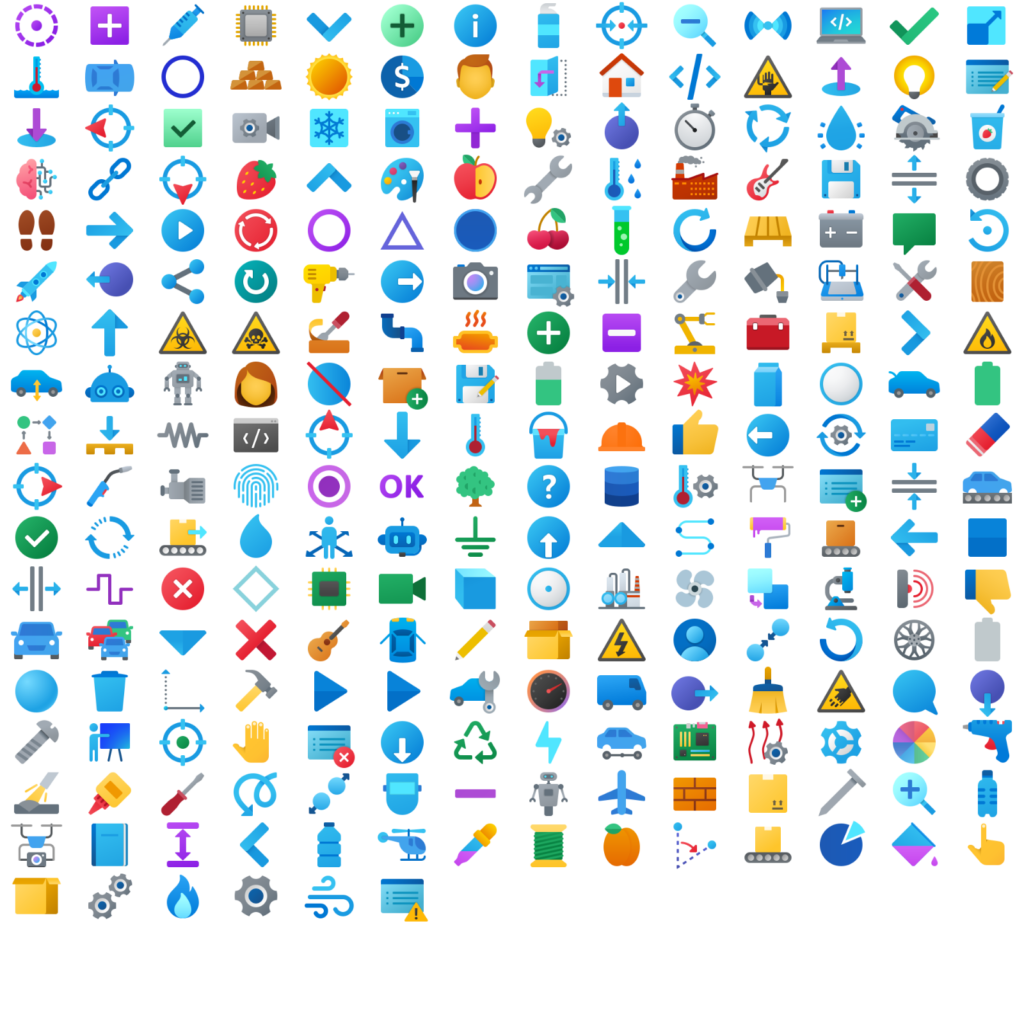
Where to Find Additional Icons
If you’re searching for more icon sets, there are plenty of resources available online. A popular and highly recommended platform is Icon8, where you can browse a wide variety of styles and even generate icons tailored to your specific needs.
Conclusion: Empowering Developers to Create Better User Interfaces
With the release of Robpod Studio 1.2.3 and the introduction of the HMI Icon Generator, we’re giving developers the tools they need to create user interfaces that are not only functional but also visually polished and consistent. Now, you can focus on what matters most—programming and optimizing your robotics applications—while still delivering a professional and cohesive interface for end users.
Download the latest version of Robpod Studio and start creating custom icons for your HMI panels today!
Next Steps
Check out Robpod Documentation to learn how to use your first HMI custom panel.
If you haven’t done so yet, download and install Robpod Studio!




