Deploy Scripts on Robots: Synchronization with Robpod Studio
Deploying a script on a robot involves transferring and installing a software program, typically written in a scripting language like URScript for Universal Robot cobots, onto a robotic system. This process is essential for defining the robot’s behavior and functionality, but it can often be time consuming and error-prone, especially when done manually.
The Traditional Deployment Process: Time-Consuming and Inefficient
In many cases, deploying a script to a robot is a manual, multi-step process that can be both time-consuming and prone to errors. For example, when working with Universal Robots, developers typically follow these steps:
- Script Development: The URScript is first developed on a PC.
- File Transfer: The script file is copied to a USB drive.
- Physical Transfer: The USB drive is removed from the PC and inserted into the robot.
- Script Import: The script is imported from the USB drive into the robot’s program.
- Testing: The script is executed on the robot to test its functionality.
- Iteration: This entire process is repeated until the desired behavior is achieved.

While this approach may seem straightforward, it’s far from ideal for building complex robotic applications. Developers spend a significant amount of time on repetitive tasks like importing and exporting files, which detracts from their primary focus: writing and refining the robot’s script. This not only slows down development but also increases the likelihood of errors due to the manual handling of files.
Robpod Studio: A Smarter Way to Deploy Scripts
To eliminate the inefficiencies of manual deployment, at Robpod we have built the Synchronization feature inside our integrated developing environment Robpod Studio. This function revolutionizes the way scripts and files are deployed to robots, making the process automatic, fast, and error-free.
Here’s how a typical programming workflow looks with Robpod Studio:
- Efficient Script Development: Developers write scripts on their PC using Robpod Studio’s powerful editor, which offers live code auto-completion and AI suggestions. These tools make coding faster and help ensure that the script works as intended before it’s even deployed. Scripts can also be executed and tested directly using the PC, making it very simple to see if they are working as expected.
- Instant Synchronization: With just one click on the Sync button, all files are instantly transferred to the connected robot. There’s no need for manual file transfers or dealing with USB drives.
- Seamless Testing: Once the files are synced, the entire robot program is ready to be tested. This streamlined process allows for quick iterations, enabling developers to focus on refining the robot’s behavior rather than managing file transfers.
Beyond Deployment: Robust Backup and File Management
And that’s not all! Synchronization feature can be used also the other way around to transfer files from robots to Robpod Studio. This capability is invaluable for creating backups and managing different versions of scripts, ensuring that all files are stored securely and are easily accessible.
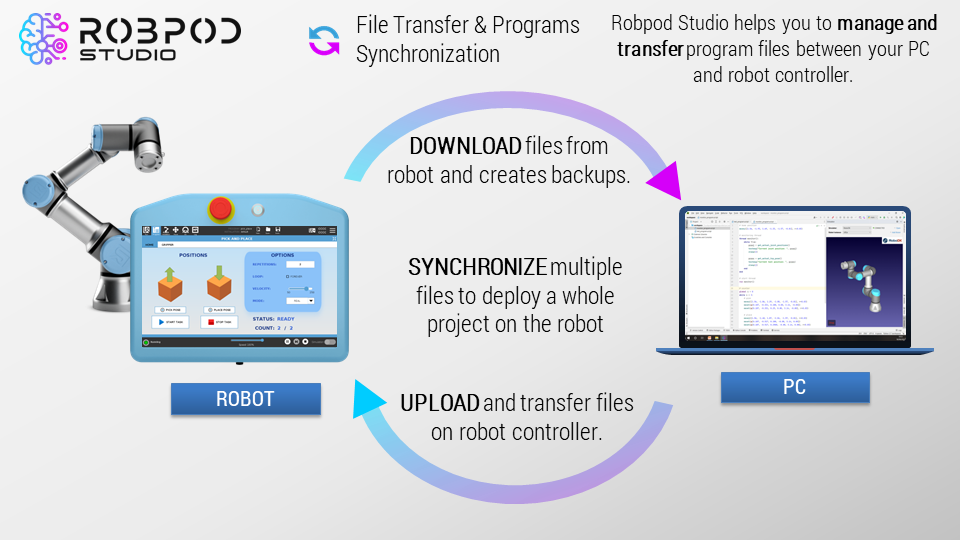
Conclusion: Focus on What Really Matters
Deploying scripts on robots doesn’t have to be a tedious, manual process. With Robpod Studio, developers can automate the entire deployment workflow, reducing the time spent on file management and allowing them to focus on what truly matters: developing sophisticated robotic applications. The Synchronization feature not only speeds up the deployment process but also enhances the overall efficiency of robotic development, making it easier than ever to bring innovative robotic solutions to life.
Get Started Now!
👨💻 Read the Docs




